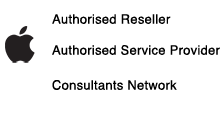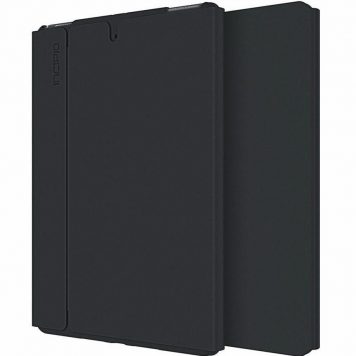Go to our online store https://macandpcdoctors.com.au/shop/
![]()
- Find the items you would like a quote for and click the purple “Add to NDIS Quote” button (shown below). Note that if the product has different sizes, colours, capacity etc., you will need to first click the “Select Options” button so you can add it to the quote.
- Add any further items to the quote.
- Once you have added the last item, click on the words “See the products in your quote” which is in blue text below the items you have added. This will take you to the “Request a quote” page.
- Fill in the details requested. We ask for these details because we need them to make a service booking and payment request on the NDIS portal or to send an invoice if you accept the quote, and to ship the items to you. We find it is much simpler to collect all the information at the same time.Your information is treated with the utmost confidentiality but if you feel uncomfortable giving these details at the quoting stage, please just use initials or invented details.
- Click on the “Send your request” button at the bottom of the page. You will then see a thank you message and your quote will be emailed to you.
- If you decide that you would like to proceed with the order, please email accessibility@macandpcdoctors.com.au to let us know.
Click here to go to the online store to browse or obtain a quote.
Click here to enter the required details and finalise the quote.